不支援 MKV 檔案
Adobe Premiere Pro 不支援 MKV 檔案
On this page
為何無法支援 MKV 格式
mkv 檔案是一種封裝格式,包括 影片、聲音、字幕 等檔案,像 Adobe Premiere Pro 等剪輯軟體就無法匯入
因為 Adobe Premiere Pro 等剪輯軟體支援純 影片、聲音 格式編輯,所以不支援 MKV 格式
轉換 MKV 格式檔案
使用 OBS Studio 轉換
1. 點選 OBS Studio 選單 檔案 / 重新封裝錄影
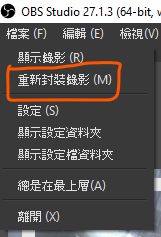
2. 處理要轉換的 MKV 檔案
將 MKV 檔案拖曳到視窗,或是瀏覽你要轉換的 MKV 檔案,然後點選 重新封裝 就可以將檔案轉換成可以匯入的 MP4 格式了
